« Review: GamerFinger HBFS-30-G2 30mm Pushbuttons »
 The HBFS-30-G2 buttons. (From left to right) Offered are the black, transparent, and white/black variants.A year after the successful crowdfunding drive of the HBFS-30 (Harder, Better, Faster, Stronger) push buttons, Pei Kao of GamerFinger returns to improve on the design that proved its worth in an era where most arcade stick owners use either buttons from Sanwa Denshi or Seimitsu. The distinctive design decisions GamerFinger created for the HBFS-30s certainly provided a unique flavor nobody tried. The results turned out well, but the end product was weakened by subtle production issues that prevented the buttons from being fully fleshed out. GamerFinger's new buttons, the HBFS-30-G2s, remedy some of the faults from the first generation as well as maintaining their positives and adding a bit more flexibility. This combination from Taiwan should give the Japanese companies a run for their money.
The HBFS-30-G2 buttons. (From left to right) Offered are the black, transparent, and white/black variants.A year after the successful crowdfunding drive of the HBFS-30 (Harder, Better, Faster, Stronger) push buttons, Pei Kao of GamerFinger returns to improve on the design that proved its worth in an era where most arcade stick owners use either buttons from Sanwa Denshi or Seimitsu. The distinctive design decisions GamerFinger created for the HBFS-30s certainly provided a unique flavor nobody tried. The results turned out well, but the end product was weakened by subtle production issues that prevented the buttons from being fully fleshed out. GamerFinger's new buttons, the HBFS-30-G2s, remedy some of the faults from the first generation as well as maintaining their positives and adding a bit more flexibility. This combination from Taiwan should give the Japanese companies a run for their money.
The G2 maintains much of its physical, mechanical and philosophical design from its predecessor. Instead of going for the circular shape found on most, if not all, arcade push buttons, the G2 opts for using the hexagonal rim once again. Fortunately, the shape still doesn't affect the G2s for those who might multi-tap a button as the plunger to rim slope is smooth when moving fingers.
While the original models were black, GamerFinger now has two additional variants of the body. Players can either get a black plunger with white rim or a fully transparent body. The latter also gives player the ability to apply art on the plunger. When applying art for the first time, removing the plunger unit and protection cap will require some elbow grease but will be easy to remove and reattach in subsequent changes.
Returning from the first generation is native LED support in which players can mount LED units to any of the G2 models.
While Sanwa and Seimitsu use proprietary microswitches, GamerFinger utilized an existing technology for their buttons: Cherry MX keyboard switches. These key switches are commonly found on mechanical and gaming computer keyboards and are known for their long life when in use. The HBFS-30 plungers are attached to these key switches instead of the rim allowing for a slightly easier installation process.
 The HBFS-24s, a 24mm version pushbutton also offered.Offered by GamerFinger are four different key switches on their store. The red and black switches have a linear feel, a very straight forward push, but are differentiated by a light 45g and 60g resistance level respectively. Most players who use Sanwa buttons will be fine with the reds while hard hitters will enjoy using the blacks. For those who prefer subtle bumps, the tactile brown and blue switches are offered as well with the latter providing an additional audible click. The brown switches will be great for those who owned Seimitsu buttons, and those who miss using buttons from Happ/iL or who want to hear clicking will find the blues perfect.
The HBFS-24s, a 24mm version pushbutton also offered.Offered by GamerFinger are four different key switches on their store. The red and black switches have a linear feel, a very straight forward push, but are differentiated by a light 45g and 60g resistance level respectively. Most players who use Sanwa buttons will be fine with the reds while hard hitters will enjoy using the blacks. For those who prefer subtle bumps, the tactile brown and blue switches are offered as well with the latter providing an additional audible click. The brown switches will be great for those who owned Seimitsu buttons, and those who miss using buttons from Happ/iL or who want to hear clicking will find the blues perfect.
In our review of the original HBFS-30s, 2.8mm adapters needed to be connected to the key switches to allow common button wire harnesses to connect. The problem was that we were only able to use the red switches as they tightly attach to the adapter while the blue switches forced the adapter to fall off, making them unable to be fully tested. The G2s solved the problem efficiently by providing 2.8mm connectivity in the button's rim housing. This makes using any of the four key switches, and perhaps many other models, possible. The installation process is simple as you attach the switch inside the rim through the appropriate holes followed by attaching the plunger. For those who might want to swap switches, it might be slightly troubling as removing switches requires removing small tabs on the bottom of one. Although not a drastic problem, changing switches should be done with appropriate care and sensitivity.
When it comes down to playing, they feel very consistent and on point. Whether you are lightly tapping, double tapping hard or even mashing, the G2s feel smooth yet immediate.
The installation process of the HBFS-30-G2 is similar to other buttons as they snap on to 30mm button holes. Using arcade sticks including the Razer Atrox, Hori Fighting Edge and the Joytron Exchanger, the buttons required some hard work to insert. The plastic construction was certainly tough to wear down so that buttons could be easily installed or removed. Beforehand, you might want to do some minor shaving off in where the plastic might contact the hole's edges. However, Gamer Finger made a button that is certainly durable and probably not prone to broken snap-in tabs; better than something flimsy and likely to break down.
The HBFS-30 buttons provided their own noise reducing solution, similar to what Sanwa has done with its OBSF-30-S. Sanwa's use of rubber sound-dampening pads did perform well but the trade-off was the sloppy impact when pressed. The original and current generation HBFS-30s utilize very similar technology.
In a decibel test (using iOS app Decibel 10th), the buttons were tested in a room with minimal reverb and sound bleeding from the outside. Installed on a Hori Fighting Edge, we used each key switch provided by Gamer Finger as well as use a normal Sanwa OBSF-30, a Sanwa OBSF-30-S and a Hori Fighting Edge Kuro button for comparison.
 HBFS-30-G2 buttons installed on a Hori Fighting Edge arcade stick.Close Range:
HBFS-30-G2 buttons installed on a Hori Fighting Edge arcade stick.Close Range:
- HBFS-30 Red - 78db
- HBFS-30 Blue - 80db
- HBFS-30 Black - 79db
- HBFS-30 Brown - 79db
- Sanwa OBSF-30 - 85db
- Sanwa OBSF-30-S - 82db
- Hori Kuro - 85db
2 Feet Away
- HBFS-30 Red - 66db
- HBFS-30 Blue - 73db
- HBFS-30 Black - 72db
- HBFS-30 Brown - 68db
- Sanwa OBSF-30 - 87db
- Sanwa OBSF-30-S - 74db
- Hori Kuro - 87db
In most cases, the four HBFS-30-G2 variants are slightly lower than the rest of the bunch. While loudness is a factor in determining the audio output, it's also important to consider the frequencies when they are pressed. The Sanwa and Kuro buttons both have a subtle high-end piercing effect when pressed down but the G2 and OBSF-30-S lack this effect. The G2's muffled output allows the sound to be contained. The G2's bigger and more durable noise-dampening pad also provides a strong and direct feel unlike the mushy impact found in Sanwa's silent variant.
All of the benefits come at a relatively higher price. They are a couple of dollars more than most buttons from Sanwa and Seimitsu, combined with a shipping fee. In a set of eight, the total for the G2s might come out a lot more than normal buttons, but the improvements, performance and durability justify the cost. As for key switches, GamerFinger offers them with the buttons but not as a separate product. For those who might want to pay for additional switches, they will need to use a separate retailer such as WASD Keyboards.
For an independent product, GamerFinger succeeded once again with the HBFS-30-G2s. They maintained the benefits of the original buttons while fixing the problems of what kept them from being used to its fullest. While the price and the sometimes frustrating installation process are concerning, they are heavily overshadowed by how the buttons perform. If you are looking to try something different from the usual buttons or generally need new ones for your existing arcade stick, you will love using the HBFS-30-G2s.
The HBFS-30-G2 pushbuttons are currently available for preorder on GamerFinger's store. A 24mm version, the HBFS-24, are also offered for preorder.
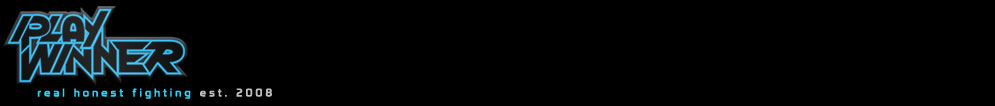
 The Phantomnaut
The Phantomnaut