« Review: Paradise Arcade Shop OBS-MX for Sanwa OBSF-30 Buttons »
 Originally, the only way to get the sensitivity of an arcade stick pushbutton while having the longevity and characteristics of the Cherry MX keyboard switches was Gamer Finger's HBFS series. While excellent buttons, a majority of fighting game players who play on arcade stick still use Sanwa Denshi buttons as they're considered the competitive standard. Sooner or later, Sanwa's buttons do have the potential of breaking down, especially with its stock switches. While it can be convenient to buy replacement buttons, there is an accessory for those who want some variety in their Sanwa buttons while not steering off the course.
Originally, the only way to get the sensitivity of an arcade stick pushbutton while having the longevity and characteristics of the Cherry MX keyboard switches was Gamer Finger's HBFS series. While excellent buttons, a majority of fighting game players who play on arcade stick still use Sanwa Denshi buttons as they're considered the competitive standard. Sooner or later, Sanwa's buttons do have the potential of breaking down, especially with its stock switches. While it can be convenient to buy replacement buttons, there is an accessory for those who want some variety in their Sanwa buttons while not steering off the course.
PARADISE ARCADE SHOP OBS-MX SCREENSHOTS
Paradise Arcade Shop has been working on Cherry MX support for the popular pushbutton, and it resulted in the OBS-MX, an add-on to the snap-on OBSF-30/OBSC-30 buttons. Along with bringing the elements of Cherry MX switches into a Sanwa button, the OBS-MX doesn't compromise the immediate feel of what the original button had. Following months of testing, a public version is available. It doesn't have as many features as the HBFS buttons, but the precision of the OBS-MX is enough to overlook the lack of perks. Whether you like a straight forward push or a tactile click, and don't mind spending a couple of more dollars, the OBS-MX will fit your needs very well.
Being an add-on, the OBS-MX is comprised of a small printed circuit board and a Cherry MX keyswitch soldered into it. While it might seem intimidating at first, the OBS-MX board is easy to install. Some force might be required but anybody should be able to insert the unit without risk. Check out PAS' full installation breakdown here. Since the Cherry MX switches uses an insert mold different from Sanwa's button switches, PAS sells special plunger caps which looks nearly identical to that of the default cap. To top it off, each OBS-MX unit includes a wiring harness for easy installation with quick disconnect wires.
For those who want to install LEDs, the OBS-MX also has built-in support. There are solder points on the PCB which allow for installation with the Remora and PAS' Kaimana LED controllers. You can maximize the LED output if you have the clear-based OBSC-30 buttons and the OBS-MX clear plunger cap.
 The different types of Cherry MX Switches and available plunger caps.The review set featured two specific boards, Rev. B and Rev. C. The supplied units running Rev. B featured Cherry MX Red and Brown switches. Those units performed well and consistently. While tested running the OBS-MX, the MX Green clicky switches were having issues. Due to the size of Rev. B's board preventing the clicks, PAS fixed the issue with the Rev. C unit. MX Green and Blue switches were installed to the updated boards.
The different types of Cherry MX Switches and available plunger caps.The review set featured two specific boards, Rev. B and Rev. C. The supplied units running Rev. B featured Cherry MX Red and Brown switches. Those units performed well and consistently. While tested running the OBS-MX, the MX Green clicky switches were having issues. Due to the size of Rev. B's board preventing the clicks, PAS fixed the issue with the Rev. C unit. MX Green and Blue switches were installed to the updated boards.
In addition to switch variety, the OBS-MX series aimed for fast performance. While buttons from Sanwa and Seimitsu trigger fast before the plunger cap hits the rim, PAS' accessory aimed to lessen more of the gap. This was an issue found in Gamer Finger's HBFS buttons. On the technical end, the Gamer Finger buttons require 2 mm of travel in order to activate. Sanwa Denshi's OBSF buttons need 1.2 mm of throw distance. For the OBS-MX, it can activate at .6 mm with Cherry MX linear switches while tactile units add .4 mm more which is still less than Sanwa's. It might not be noticeable for those who might press hard and fast but the subtle differences in the OBS-MX can help a player's chances of winning.
From how it feels, it can vary between switches. Linear switches feel straight forward while tactile switches will have a bump. Switches that are of the same type can also differ by force required to press. In general, players who use Sanwa buttons will feel comfortable with the OBS-MX. Instead of the HBFS emphasizing the switches, the OBS-MX retains Sanwa's straightforward action. A great starting point for most players are the Cherry MX Red switches. Those who want a more American-style button can find worth in using Cherry MX Green or Blue switches. Paradise Arcade Shop also sells Brown, Clear and Black switches.
 (Top) An OBS-MX accessory installed next to an uninstalled unit. (Bottom) The four buttons on the left with the OBS-MX installed. The other four being normal Sanwa OBSF-30 buttons.With the advantages the OBS-MX has, it doesn't have the perks you would find in the HBFS. The current release doesn't feature any form of sound reduction, but there are plans for a solution in the future. Since the accessory is specifically for OBSF-30/OBSC-30 buttons, there are no screw-in or 24 mm variants. Due to conflicts with the button cap's design, custom art is out of the picture. Colors of the caps were limited to black and clear on this run.
(Top) An OBS-MX accessory installed next to an uninstalled unit. (Bottom) The four buttons on the left with the OBS-MX installed. The other four being normal Sanwa OBSF-30 buttons.With the advantages the OBS-MX has, it doesn't have the perks you would find in the HBFS. The current release doesn't feature any form of sound reduction, but there are plans for a solution in the future. Since the accessory is specifically for OBSF-30/OBSC-30 buttons, there are no screw-in or 24 mm variants. Due to conflicts with the button cap's design, custom art is out of the picture. Colors of the caps were limited to black and clear on this run.
Knowing about these concerns, Paradise Arcade Shop played the role of making performance the first and only thing that matters in the OBS-MX. They played smart and safe by sticking to a core function instead of trying to add too many options to a more or less experimental product. If players like the OBS-MX as much as I do, expansion is possible.
For pricing, an OBS-MX unit with a button cap costs $3.75. If you will use your current set of buttons, getting OBS-MX units will be a little more pricey than getting new Sanwa buttons. If you do get new buttons, it will be a heftier investment which might be a harder proposition. If you do take the effort in trying the OBS-MX units out, you might never want to use a normal Sanwa button again.
In closing, quick action and longevity are the two big traits of the OBS-MX. You might have to save a couple more dollars to get a full set but the payoff is excellent. It doesn't have the features and style of Gamer Finger's HBFS buttons but the performance is all this add-on needs. The OBSF-30 button with the OBS-MX accessory proved its worth and is now one of my favorite buttons to use in fighting games.
The OBS-MX accessory is available now on Paradise Arcade Shop!
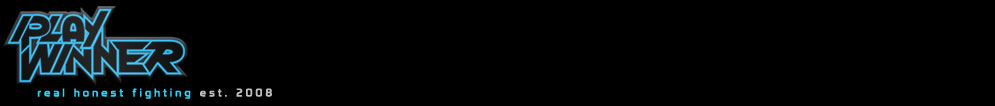
 The Phantomnaut
The Phantomnaut