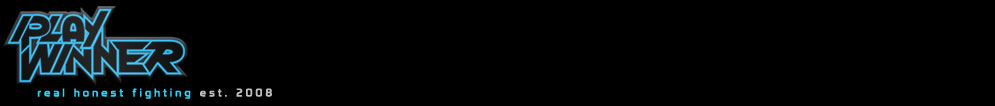« Review: Razer Panthera arcade stick (PlayStation 4, PlayStation 3, PC) »
 The Phantomnaut |
The Phantomnaut |  Thursday, January 5, 2017 at 2:40PM | in
Thursday, January 5, 2017 at 2:40PM | in  PC,
PC,  PlayStation 3,
PlayStation 3,  PlayStation 4,
PlayStation 4,  RΛZΞR,
RΛZΞR,  arcade stick,
arcade stick,  ipw feature,
ipw feature,  reviews
reviews Commonly known more for its gaming-focused PC peripherals and the communities that use them, Razer's attention to the fighting game community has been intriguing. Along with sponsoring players such as Infiltration, Fuudo and Xian, the company made arcade sticks to compete with Mad Catz, Qanba and Hori. With models for the Xbox 360 and Xbox One, the Atrox series had features ahead of its time all housed in a slick body design.
RAZER PANTHERA ARCADE STICK SCREENSHOTS
Even with cool features, Razer faced a situation where it had to deal with criticism. Events such as EVO 2015, where Momochi's Atrox stick was suddenly disabled on the eve of his Ultra Street Fighter IV victory, became a controversial topic in the community. Technical issues would also surface in future events giving more people reason to heckle Razer.
The company also had to adapt to the current FGC competitive climate. With a majority of fighting games being commonly available on the PlayStation 4, the manufacturer began work on a stick for that platform. Given another chance, Razer's new model—Panthera—doesn't deviate too much from its prdecessors while still making sure the stick is ready for a new generation. While the consistency is nice, the continuations—as well the smaller changes and additions—aren't always for the best.
While it has a different name to separate itself from the Atrox series, the Panthera at first glance looks like Razer's other sticks. The core shape of the PS4 stick is exactly like its Xbox relatives. At certain angles, you probably wouldn't even notice any significant changes in the Panthera. When it comes to the more specific elements, a majority of the Atrox's traits carry over while others were modified for the new platform.
Owners of any of the Atrox models can expect the antislip rubber bottom mat, the Options/Start and Share/Select buttons on the right side and the button to easily open the stick in the Panthera. When opened, the compartments for the USB cable, bat/ball tops and screw driver return. Even the honeycomb flooring, used for PCB mods, and the gas pump on the left side come back. For the pump, it's somewhat disappointing to see it return. It would have been nice if Razer adopted the strong hinges from the Mad Catz Arcade FightStick Tournament Edition 2 to keep the top part of the stick in place instead.
While the Atrox series emitted green from the Razer logo, the Panthera flashes blue.When it comes to arcade parts, Razer still utilizes Sanwa Denshi's excellent JLF lever and OBSF-30 pushbuttons. If you do want to try swapping them out for something like Seimitsu parts, it's still easy to perform like in previous sticks. It seems to be easier to install most Japanese and JP-mounted Korean levers thanks to the Taito Vewlix-style layout being slightly lower than in Atrox models. This doesn't interfere with the main PCB's housing. Take note that when replacing the buttons, look for a small bump found on all the wires' quick disconnect ends; this keeps the wires in place and offers easy removal when pressed. As for the lever, there might be some adhesive material to keep it in place, so watch out for that if you are trying to remove the JLF.
As for advance modding, opening up the main PCB will void your warranty. Unless you know what you are doing, please consult a modder if you want to add multiplatform compatibility or LED mods.
Brought over from the Xbox One version of the Atrox specifically is the USB cable and its detachable port. Similar to what's in the Mad Catz Arcade FightStick Tournament Edition 2 series, the cable has a five-pin circular plug which goes into the stick and can be tightened with a screw-in nut. Even if it's a novel idea, I would have preferred a more accessible cable like USB A to USB B. If broken or lost, it's relatively hard to get another cable. If you get your hands on a Mad Catz Pro Cable specifically used for the PS3/PS4 TE2 models, note that it won't work with the Panthera despite looking similar. To gain goodwill with the fighting game community, this is Razer's opportunity to offer replacement cables on its webstore.
Since the Panthera bears most of what the Atrox series offers, there is the concern of malfunctions returning with the new stick. I noticed a couple reports of players' Atrox hinges fracturing, which effectively breaks the stick. This is mostly due to putting pressure on the right side when closing the stick. For those interested in the Panthera, pressure from both sides while closing will put considerably less stress on the hinges. As for the USB cable, do not tie it around your stick after use. This method will put too much strain on the cable and port on the arcade stick which will eventually give out. Having a disconnect issue mid-match due to poor handling of the cable can not only negatively affect your game but also give another excuse for people to criticize Razer. Take your time to disconnect the cable and properly insert it into the compartment.
One aspect that didn't return is the ability to change the artwork on the stick. While the Atrox sticks had removable screws with bolts on the plexi glass, they are nowhere to be found on the Panthera. While the art featuring a dark blue version of the Razer logo is nice, people who want to personalize the stick with their own will be out of luck. If you are good with hardware tools, then it might be possible to replace the artwork. It's really unfortunate that Razer chose to opt out this feature with this new model, and hopefully the company reconsiders in a future version. One caveat when using the Panthera was that it was easier to stain the plexi with fingerprints than the Atrox sticks. Some of the stains seemed like they were permanent. A slightly damp cloth with soap fortunately removed the marks.
Razer's arcade sticks: Atrox Xbox One (top left), Atrox Xbox 360 (top right), Panthera (bottom)Another change is that the Panthera has a more elaborate layout for special controls. While the Atrox stick controls are placed in the top left section of the main panel, the Panthera's are on the top middle portion. It looks similar to how the Mad Catz Arcade FightStick Tournament Edition S+ does it. Like the TES+, the Panthera features a Home button, L3/R3 buttons, a left stick/right stick/d-pad switch, a lock switch for Options and Share, a switch for PlayStation 3 or PlayStation 4 mode and a contact-sensitive Touch Pad. Similar to the Qanba Crystal, the Touch Pad on the Panthera does know where you are pressing, which is great for resetting to specific positions in Street Fighter V and The King of Fighters XIV. It also works when text chatting with the PS4's on-screen keyboard. While it seemed too close to the main layout, there was never a moment during testing that I accidentally pressed any of the special controls. Even if there might be a good reason for its placement, I still would have preferred to have the special controls on the top left as well as be simpler in design.
When it comes to normal use, the Panthera feels like using the Atrox sticks. There is a good amount of weight, which doesn't act as a burden on the legs but still leaves the stick feeling hefty. The antislip mat is just as solid as before so you can expect it to stay put most if not all the time in a tournament match. Despite the inability to change the sticks's artwork, the plexi sits flush with the front and rear ends of the panel. This prevents the plexi from irritating the wrists, which was a common problem on Atrox models.
The Panthera stick works like a charm on both PS3 and PS4, but when it comes to PC it's a bit underwhelming. In the manual, it mentions that the stick can work on most modern PC setups as it features the Xinput driver. When using it on multiple PC setups, however, both console modes only installed a Direct input driver instead. After trying to force install multiple Xinput drivers and using driver wrappers like Xoutput and x360ce, the stick either didn't work or had severe input issues. While I originally considered this to be a big problem, most fighting games on PC, including Street Fighter V, do feature Dinput support. For Killer Instinct, which only supports Xinput controllers, I used Joy2key as a workaround. As a consequence, the game's keyboard configuration isn't great when using it with the program. This made navigation in KI's menus too complicated.
Some players' Panthera sticks seem to feature Xinput, albeit by being able to force install the driver. It's unusual that this review unit isn't able to support the driver at all. It's possible that I have an older version of the main PCB. If other people have a similar problem, I hope Razer creates a wrapper program like what Mad Catz did for the TE2+ and TES+ sticks.
As for latency, the results were intriguing and mildly disappointing. By chaining a spare input wire from the Panthera's Circle button to the same button on another stick, I tested which stick was the fastest to accept the input. If both sides traded hits, then it's a good sign. Any counter hit from either end is something to consider. Each stick was tested in three 20-hit sessions. You check out how each test for each stick performed against the Panthera here.
The results from TE2 and the Qanba Crystal yielded a majority of the hits being trades with some being counter hits from both of them only. As for the Brook Universal Fighting Board, the Panthera also didn't get counter hits but the UFB had a staggaring total of 27. The Hori Real Arcade Pro V3-SA under the Lab Zero legacy driver traded well with the Panthera but the latter won out, getting the only five counter hits. It became more evident when using the same Hori stick with a Brook PS3 to PS4 Super Converter. The Panthera gained 37 counter hits with only 23 trades against the converter.
Pictures of the wiring process used for counter hit latency testing.While it's easy to conclude that the Panthera is relatively laggier than others, the stick is by no means unplayable. Since some of the sticks in the test had a majority of hits being trades, it's still pretty capable. There is also the consideration of aspects such as player reaction time and execution coming into play. Still, Razer should investigate the latency and hopefully improve it in a revised PCB.
The Razer Panthera gets its $199 price tag for its high-quality arcade parts as well as the high-end, albeit mostly unchanged, features found in its predecessors. While very nice on the surface, the more peculiar flaws do hinder the Panthera from being truly great. Since Razer was willing to make a stick for a platform outside of its comfort zone, I do believe the company is willing to listen and improve. As it is, the Panthera might be a hard sell if you are picky about aspects such as personalizing your stick, full-fledged PC support or latency. If you don't mind those specific problems and simply want a PlayStation 4 stick not from Mad Catz, Qanba or Hori, then the Razer Panthera might be something to consider.
The Razer Panthera is available on Razer's online store now!