TATSUNOKO VS CAPCOM GAMEPLAY SYSTEM
INPUTS GLOSSARY
 - Press any attack button excluding the Partner button.
- Press any attack button excluding the Partner button.
 - Press Light Attack.
- Press Light Attack.
 - Press Medium Attack
- Press Medium Attack
 - Press Hard Attack
- Press Hard Attack
 - Press Partner Attack
- Press Partner Attack
MAGIC SERIES
 In combo-oriented fighters such as Tatsunoko vs Capcom, most characters have a set pattern to how their combos unfold. Generally you will combo Light attacks into Medium attacks into Hard attacks into Special Moves or Hyper Combos, or in TvC's case, a launcher. This is referred to as a 'magic series', and while it may not hold true to all characters it is a good thing to keep in mind when starting combos for the first time.
In combo-oriented fighters such as Tatsunoko vs Capcom, most characters have a set pattern to how their combos unfold. Generally you will combo Light attacks into Medium attacks into Hard attacks into Special Moves or Hyper Combos, or in TvC's case, a launcher. This is referred to as a 'magic series', and while it may not hold true to all characters it is a good thing to keep in mind when starting combos for the first time.
LAUNCHER



Virtually all characters in Tatsunoko vs Capcom have a launcher attack can be placed within combos to send their opponent reeling into the air. You input this by pressing down-forward and Hard Attack. After a launcher hits, hold up to follow them into the air and initiate an air combo.
AIR COMBO
 AFTER LAUNCHER
AFTER LAUNCHER
After launching the opponent, simply tap up on the joystick to follow them into the air and continue your combo. This counts as a super jump and has all of the same properties as one, including the inability to summon your partner.
PARTNER ASSIST ATTACK

To call in your off-screen character, press the Partner Attack -- they will fly in and attack the opponent. Be careful though, if they are hit during this period they will take more damage than usual. Partner assists are vulnerable only during the attacks' startup. After this they will pose and then fly off screen. Their character portrait will disappear for a moment before they can be used again. The announcer will tell you when you're ready to use your partner again and the words "Assist OK" will be seen above your partner's portrait.
PARTNER SWITCH ATTACK



To swap in your second character, press Back plus the Partner Attack button. You first character will fly off screen and be replaced by your off-screen character. The red portion of the life bar of your swapped character will replenish as long as they are off screen. This serves as both a counter and an attack. Your point character is completely invulnerable during the first few frames, and then your partner will attack with a flying kick that will launch the opponent if it hits them. Partner switching is unsafe on block, so it must be used with care. Using a partner switch attack will consume all of the partner's red life.
ADVANCING GUARD
(during blockstun) 




While you block your opponents attack, if you need some extra breathing room, you can hold Light, Medium and Hard attack to push them off of you. Advancing Guard cuts hitstun time on the hit, but only by a small amount as there is a short animation for pushing your opponent back. Using this repeatedly while being hit by multi-hit attacks and projectiles will reduce chip damage significantly. Advancing Guard is not a flawless defense, since it puts both you and your opponent at a disadvatageous situation, and often shoves them back too far for you to retalliate.
MEGA CRASH







If you find yourself trapped in a chain combo, you can use the Mega Crash to break free, but it will cost you. To use the Mega Crash not only does it use two Hyper Combo bars but also a small amount of your life bar so use it wisely. You also recieve red life proportionate to the life lost while using the megacrash, so if you tag out and let it recover, it's possible to negate the damage done while using this technique. Megacrash can also be used offensively. Since it gives you red life, it can be used to fill out baroque and make it more powerful. Mega Crash can also be used to continue certain combos, but it tends to have strong damage scaling and any hits following a megacrash will be much less powerful than usual.
BAROQUE COMBO
DURING ATTACK 


By using up the red portion of your life bar, you can have your character enter Baroque mode while doing any attack other than a Hyper Combo or a non-baroque special move. Baroque puts your character at a neutral position and can be used both defensively and offensively. It can be used to cancel out of laggy attacks and remain safe, or it can be used to extend combos. When extending a combo with baroque, all following damage will be increased or decreased depending on how much red life you had at the time. If you have a lot of red life, all attacks will be much more powerful. If you had a tiny amount of red life, then your attacks will be much weaker. Baroque also resets your air jumps, allowing you to extend air combos too.
Here's an example of a Baroque combo using 50% of recoverable (red) life. Check out the damage!
VARIABLE AIR RAID
(when in air) 


When using Variable Air Raid, your character will do their aerial strong attack and glow blue. If it hits the opponent it consumes 1 level of meter and tags your partner in to continue the air combo. Variable Air Raid partially resets damage scaling, allowing your partner's hits to be much stronger if you use it at the end of a long combo. Your partner does not lose their red life while using this.
VARIABLE COUNTER
(while in blockstun) F 

Variable Counter is a defensive attack. It takes 1 level of meter to perform. When using Variable Counter, your partner will jump in and tag with you, then immediately attempt to hit the opponent with an attack that will pop them into the air for a combo. Variable Counters have some risk because they are unsafe if predicted. Your partner does not lose red life while tagging in.
VARIABLE HYPER COMBINATION
(ANY LEVEL 1 HYPER COMBINATION) 

Sacrifices 3 levels of meter and calls your partner out to perform their default Hyper move at the same time as you do. If your partner's Hyper move is longer than yours, then you will be able to move as soon as your own super has stopped, allowing you to string together some very creative combos.
DELAYED HYPER COMBINATION
(USE YOUR PARTNER'S HYPER COMBINATION DURING ANY LEVEL 1 HYPER COMBINATION)
Allows you to cancel one Hyper move into one from your partner. This only works for non-cinematic Hypers and is not possible during any Hypers which trigger a cutscene. This causes your partner to tag in but will not consume their red life. Uses up 1 level of meter per Hyper.
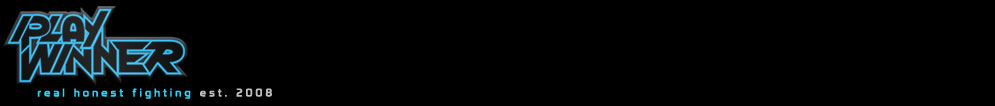
 Post a Comment
Post a Comment