« Review: Paradise Arcade Shop Magenta analog to digital programmable add-on for Sanwa Denshi JLF »
The Sanwa Denshi JLF is arguably the most popular arcade stick lever to date. While its stock iteration is the golden standard within the fighting game community, there have been variants mostly designed to cater to those who wanted something a bit quieter. The Silent JLF series of models reduces the sound to almost nonexistent levels while still maintaining comparable performance. They have been hits in recent years, resulting in Sanwa making follow-up models.
Many years ago, however, Sanwa worked on noise-reduction tech with their JLF replacement PCB: the Flash. Instead of using switches, the Flash uses optics to figure out where the JLF's shaft is traveling. Not only does the optical PCB succeed in minimizing sound output, but it also ensures optimal performance even when extensively used for years. Unfortunately, Sanwa discontinued the Flash in 2006. This, along with other optical levers such as the Happ Perfect360, sell for high prices in the secondhand market. While there have been similar optical JLF PCBs from enterprising technicians in the scene in the years following, they all faced a similar fate. This is not to mention that the Flash and other optical PCBs required more effort to properly install and use, an unappealing aspect at the time. Regardless, they were ahead of their time. Nowadays, players are more adept at modding their sticks and are willing to experiment with new things. This is a perfect time to make a switchless PCB.
Paradise Arcade Shop, an arcade parts supplier in the United States, wants to take on the optical challenge with a replacement JLF PCB that not only scratches the itch of those who wanted the Flash, but also improves it. Teased for years in FGC forums, the Magenta is finally available and provides an experience that rivals that of optical PCBs with new technology and additional features that various folks can appreciate.
Bottom portion of the Magenta with the magnet displayed.The Magenta comes with the PCB itself attached to a seemingly normal JLF. The board is held together by screws attached to delrin plastic housing. This structure also features a built-in square gate. The housing attaches to the JLF's gate bracket tightly, yet is easy to remove if needed. When installed, there is a big gap where you would expect the normal switch PCB assembly to be located. Fortunately, you can install the PCB while still equipping the Magenta. When removing the Magenta, however, we see the answer on why it comes with the skeleton JLF. The bottom part of the shaft looks different compared to the stock JLF model. The metal piece below uses a hex screw hole which allows for ball top or bat top installation. In addition, it also acts as the necessary part in making the Magenta work properly as it's a magnet.
Basically, the core PCB of the Magenta acts as a sensor where it identifies the position of the shaft's bottom piece through magnetic fields. This method is based on Hall Effect technology instead of infrared sensors that the Flash and others have used. When connecting to a PC from a Magenta with a mini USB cable and using the dedicated software, it displays where the shaft is precisely located when moving it around. At least so far, what's being done with the shaft and the Magenta is closer to that of analog design instead of the digital directional inputs that fighting games require. The Magenta, though, utilizes digital output at the end. What would be the purpose of having the Magenta sense analog in the first place then?
The answer is that it allows players to precisely customize their directional inputs, which is the heart of the Magenta. As mentioned, the proprietary software allows players to see the location of the shaft when in use, which is insanely accurate. This in turn allows folks to adjust and optimize where their cardinal and diagonal directions activate. You can have a wide overall neutral zone, make diagonals bigger and have certain directions activate closer than others. This can help compensate for a player's weaknesses when using a lever, which in turn can aid them in playing better. The possibilities seem endless. The customization effectively replaces the need for different switches, which can have different activation triggers and different-sized actuators. The ability to modify individual directions basically goes beyond hardware modding.
The software allows up to four profiles to be saved, which players can switch with a dedicated button from the PCB on the fly with no need for the software. So if you play different games at a tournament but have different profiles, you just need to switch to your preferred profile when plugged into a setup. I have been toying with four profiles during my testing. The first is the stock default, which I assume would be replicating a JLF PCB's output. The second has a wider neutral zone where every input activates midway from neutral to the gate. The third is more experimental, as my upper inputs are generally smaller while I have my left/down inputs being a lot easier to activate. My fourth profile has all inputs as far as possible while being able to activate every one of them. While there are ways to increase any individual direction's sensitivity, there is no way to increase the width in case you want better coverage for a certain area. Changing the overall diagonal size would affect the overall cardinal zone. I would like to see a future version of the software that can let me adjust the size of individual inputs and even allow rotation of them.
Original Sanwa Denshi JLF PCB sandwiched by the Magenta.There are other neat aspects in the software. It allows for rotation adjustment which is perfect for those who would want to install the Magenta on a specific orientation; perfect for those who want it nicely positioned when opening the stick as well as for those with limited space. Fine rotation is a nice option for players who use their lever a bit more sideways but want a more "correct" zone. The only fault I have with that feature is that it conflicts with the square gate which can possibly throw a player off.
When it comes to playing, the Magenta felt like I was using one of Sanwa's Silent JLF models. It had that transparent feel like those levers. As mentioned, if you want the pressure-filled clicks of a JLF PCB, it can be sandwiched between the JLF skeleton and the Magenta. If for whatever reason you need to use the JLF PCB, just disconnect the 5-pin harness from the Magenta and insert it to Sanwa's assembly. Noise output seemed very similar to the Silent JLF levers, where it lacks the high-end frequency of the PCB click. The only prominent noises are small thuds when the actuator contacts the gate. In a tournament setting, those bumps will likely be drowned out. When at home, it's not going to wake up those sleeping around you unless you try really hard.
I had no issues using some of the profiles for Street Fighter V, Guilty Gear Xrd, The King of Fighters XIV and Fighting EX Layer. When testing Tekken 7, I had to settle with my third profile because that felt more natural to how I move in that game. Even then, I had to fine tune it to backdash cancel, wavedash and do some other movement options efficiently. This could be due to how Tekken 7 understands movement inputs. Ideally, I can see this working best for 2-D fighting games. I did have an issue with accidental jumping at times, primarily due to the lack of switches keeping the shaft and actuator from moving too erratically. A simple work-around is to include the JLF PCB.
While the Magenta's offerings are solid, there are things to consider that can be a make or break for you.
The Magenta requires not only the 5-pin lever harness found on most consumer arcade sticks, but also a 5V connection to a stick's PCB; very similar to the requirements of an optical PCB. This is an unfortunate reality when working with tech like this. While there is a solderless harness provided, it's only really designed for Mad Catz's Arcade FightStick TE2 and TE2+ models as there is an open slot for 5V connections. If you were to put it on another stick like the Razer Panthera, it might require soldering in the process. Boards like the Brook Universal Fighting Board will be an easier choice since you can have the other end of a 5V wire being exposed and inserted to a board's dedicated 5V screw terminal with no soldering done.
While the Magenta's main strength bypasses the need for different switches and actuators, some folks would still like to mod their JLF in some way, such as changing the tension springs. Included with the Magenta are springs of 1.5lbs and 3lbs tension. I did not bother changing the stock spring due to the risk it brings if not prepared with the proper materials. You will need to use Loctite adhesive to install the spring and keep it in place below the hall sensor magnet. In case you want to change in the future, Loctite Blue is preferred since it doesn't permanently stick. Any improper use would result in possible damage to the Magenta hardware and warranty doesn't cover damage done through this process. If a future version were to be available, I would like to see a better way to allow easier spring switching. In effect, this makes things like PhreakMods' The Link shaft, a replacement add-on shaft that can be detachable, nearly impossible to implement properly. If you are also a player who prefers octagonal or circular gates, you won't be able to replace the Magenta's square gate. I can see gate types being considered in a future version of the Magenta.
 The Magenta installed on a Mad Catz Arcade FightStick Tournament Edition 2. Includes wiring to the stick's 5V port.If you do want to use the multiple profiles, you might be limited if you use a stick without easy internal access. The Magenta heavily favors sticks like the TE2 and Panthera since it's very easy to open up the stick and press the mode button to switch profiles. You will not be able to make good use of its profile switching with closed sticks unless you also get the Siren PCB, an add-on board for the Magenta. While I don't have it at the time of this review, the Siren add-on apparently allows manual switching without opening the stick and pressing the mode switch. Its $30 price tag might be a bit of a turnoff, especially when you consider the Magenta's cost itself.
The Magenta installed on a Mad Catz Arcade FightStick Tournament Edition 2. Includes wiring to the stick's 5V port.If you do want to use the multiple profiles, you might be limited if you use a stick without easy internal access. The Magenta heavily favors sticks like the TE2 and Panthera since it's very easy to open up the stick and press the mode button to switch profiles. You will not be able to make good use of its profile switching with closed sticks unless you also get the Siren PCB, an add-on board for the Magenta. While I don't have it at the time of this review, the Siren add-on apparently allows manual switching without opening the stick and pressing the mode switch. Its $30 price tag might be a bit of a turnoff, especially when you consider the Magenta's cost itself.
The main Magenta unit will run you at $99.99, a lot pricier than a normal JLF. It's understandable if the cost is a bit daunting to some folks. Those who just need noise reduction can settle with the Silent JLF lever which is considerably cheaper. The secondhand market for optical PCBs are very demanding if one is spotted in the wild. With the Magenta still available, it is considerably easier to find and can satisfy those who are looking for the full package.
If the Magenta project expands, I would like to see it on Seimitsu levers and Korean levers. While the JLF is the standard, there are those who prefer the feel of other brands but want to make use of this type of technology. Even American-style levers might need a version of the Magenta, especially since the Perfect360 is uncommon to find.
As much as it has inconveniences, the Magenta's core traits overshadow them by how well the technology is implemented. Given the ability to accurately modify how a JLF acts without the need for hardware mods, you really can't find anything similar on the market. Fans of optical levers and those who want something out of the norm can find something good in the Magenta. It has enough things to make players, who want to try something different and have the cash, curious to try. Instead of just being a simple adaptation of a discontinued optical JLF PCB, the Magenta goes beyond the spectrum. This is absolutely a step forward in arcade parts technology.
UPDATE (11/5/18): I recently went back to the Magenta after taking a break from using it. With suggestions from existing users, there are some things that resolved an issue I had with it.
Most notably was the ability to manual switch without the need for an add-on. I ignored a harness found on my Magenta kit during my original review. It connected to the PCB's four-pin port while the other end is to a button. This basically allows players to instantly switch to any of the four stored profiles without the need for internal access. This means that if you are using a Magenta on a stick that requires more work to open, you just need a button hooked up to the provided harness if needed to switch profiles. Do note that on any plug in, the Magenta is always reset to profile 1 so switch when needed.
The four wire harness also has two wires to connect to an LED interface to indicate what profile the Magenta it's in. I can see this work best with clear pushbuttons since you have a convenient visual indicator of what profile is the PCB on. Unfortunately, I have no way to test the LED output but I can see it work optimally with interfaces like Paradise Arcade Shop's Kaimana LED kit.
I can see custom sticks benefiting the most from these especially if you have an arcade pushbutton in your case that's not in use. When it comes to consumer arcade stick, there is a bit of limitation. If you have no use for some of the buttons found on the main panel (ex. the latter two on the right), one of them can serve as the switch. If you want to keep your main buttons intact, you might have to do some form of modding. One example can be drilling in a hole on your stick case for an extra pushbutton.
The Magenta is available now on Paradise Arcade Shop official webstore!
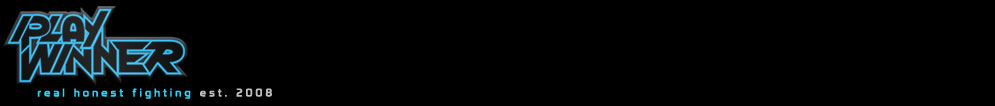
 The Phantomnaut
The Phantomnaut
Reader Comments