« Review: Razer Panthera Evo arcade stick (PlayStation 4, PC) »
You can only work off the same design so many times before it feels like a retread. Starting with the premiere of the Xbox 360 Atrox model arcade stick in 2013, Razer has been utilizing that body type for years even through the following console generation. While there have been variations in the models, the core look always maintained. Five years following, Razer finally went back to the drawing board for a new design.
RAZER PANTHERA EVO REVIEW SCREENSHOTS
I came to Razer's newest stick expecting it to be a full-on successor to the Panthera, similar to what Mad Catz had done for the Arcade FightStick Tournament Edition series. In the end, I realized that it's not trying to one-up its brethren.
Despite the name, the Panthera Evo looks like it's more trying to pave its own path than carry on the lineage maintained by the normal Panthera. It tries to differentiate itself with features that try to improve on aspects found on existing sticks as well as experiment with new ideas. Priced at $199.99, like the original Panthera, did Razer hit the mark with this new model to convince players that it's just as worthy of a purchase as its fellow stick?
After unboxing the Panthera Evo, I noticed that while the body has some similarities to the previous design, it is still different enough to distinguish itself. It still carries aspects such as the rounded bottom portion and angled hand rest but it's deemphasized. No need for unnecessary shapes. It sort of reminds me of Mad Catz's Arcade FightStick SE if it was a more full form factor stick. While the overall look of the Panthera Evo might seem plain at spots, Razer is aiming for a simpler aesthetic which works.
It's also a tad bit slimmer than Razer's previous design. The change makes it easier to hold on to than the very box-y feel that the Atrox and normal Panthera carry. The new stick is also made up of mostly plastic with a very small metal panel to keep the core arcade parts in place. This results in the stick weighing in at 4.6 lbs. It's a couple of pounds lighter than most higher-end sticks on the market, especially the original Panthera at 7.44 lbs. The Panthera Evo feels a bit flimsy when carrying it and sometimes when placed on my lap but it's still manageable. Thankfully, there are anti-slip rubber strips on the bottom so it will stay place on your legs or on a surface. It's not as strong as the bottom mat of the original Panthera but it's decent enough.
Removing the Panthera Evo's stock artwork isn't that hard to deal with...The new body did make a notable change from the original Panthera in the form of the controller cord. While the Panthera featured a braided detachable cable with a port on the front, the Evo sacrifices that convenience. The cable is now hardwired into the stick PCB and needs to be housed in a compartment. Instead of a latch found on compartment doors from other sticks, the Panthera Evo uses a hinge to keep it closed. The problem is that if the cable isn't tied well, it can push the door outward. Fortunately, you can keep the cable tidy with a dedicated rubber tie which works surprisingly well. When wanting to use the cable, there is an insert hole where you place the cable's strain relief at. I still would have preferred a detachable cable but the compartment works.
Much like the general body design, the top panel is also aiming for a simple look. The clean and smooth plexi panel surrounds the common Taito Vewlix arcade layout. Similar to Mad Catz' Arcade FightStick Tournament Edition 2 series, the buttons are surrounded by the plexi instead of being stacked on top. This allows for the plexi to be easily removed. Screws to keep the plexi in place are not placed on top, but on the bottom, which helps in giving the top that uncluttered look. The plexi also borders on each individual special function button and switch. It's common that sticks would usually have their special functions in a different and noticeable area with a plastic portion separating itself from the panel. The Panthera Evo's approach is a lot more blended-in. Its placement on the top right seem a bit awkward due to them being close to the main eight pushbuttons but they are far enough to not be an issue for mispresses.
The straightforward body of the Panthera Evo does come with a drawback. Razer originally wanted to make sticks with modding flexibility in mind. This resulted in the ability to easily open its internals with the press of the button found on the Atrox and original Panthera. The Panthera Evo is the inverse of that philosophy, but that doesn't mean you can't swap the core parts. Ultimately, full internal access requires the removal of multiple screws from different parts of the stick, with different-sized screwdrivers required for proper swapping. To separate both the top and bottom portions, you would have to disconnect the headset port plus the wires for Start and Share buttons. The overall process is cumbersome.
That said, going that far is beyond what Razer intended. Swapping the artwork and replacing the lever top is the extent they wanted to go for in the Panthera Evo. While the instruction booklet didn't explain it at all, removing the stock art is simple enough. You want to first remove the rubber nut found on the bottom of the stick so you can unscrew the ball top. Follow that with extracting the small screw found on the plexi panel's lever hole. The plexi can then be fully removed after the six screws found on the bottom are taken out. While I haven't swapped the art on my Panthera Evo, I downloaded one of the premade images from Razer's site and printed it from a local service. If you want a more custom design, Razer also has a template available. The only thing you would need to do prior to fully inserting your art is cutting the proper holes with an X-Acto knife or a compass cutter. Just make sure to take your time with the cuts. It's just unusual that the Panthera Evo gets the swapping treatment yet the original Panthera can't without mods; even the Atrox models allow artwork to be swapped.
With how relatively daunting swapping the parts can be, Razer really wants owners to keep them as-is. Fortunately, they perform solidly. Starting with the lever, it's the tried and true Sanwa Denshi JLF. You can't really go wrong if you have used one in many other high-end consumer arcade sticks. It even includes the common Japanese mounting structure found on other sticks so you can opt for a Seimitsu lever if you want. For those who prefer Korean arcade levers, the Panthera Evo is not designed to accommodate the Japanese mounted versions of these models due to their mounting plates obstructing the cable door's internal area. This in turn prevents full closure of the stick. You might have to remove the obstructed plastic for clearance.
...Accessing the internals isn't as convenient. Might want a big surface if looking to do mod work.Prior to the release of the Panthera Evo, Razer's promotion of utilizing their own pushbuttons served as a major draw. Mimicking Sanwa's OBSF-30 buttons on the front side, these proprietary buttons were designed to utilize their own mechanical keyboard switches. Outside of community-driven projects like Gamer Finger's HBFS series and Paradise Arcade Shop's OBS-MX kits, this is a first for a major peripherals company to utilize mechanical switches in a consumer arcade stick. The utilization of these switches allows the buttons to perform consistently after long-term use more than what a common arcade button can provide. Different from the switches found on Razer's gaming keyboards, the Panthera Evo features exclusive black switches soldered to mini PCBs called Akemi boards, named after the Panthera Evo's codename. These switches have a linear press, similar to their yellow switches. While the latter is also focused on noise reduction, I can't say if the black switches do feature the same trait. The plunger cap and rim does have the high end clack when pressed. For what it is, these buttons are very good. After some use, I forgot these were not OBSF-30 buttons. It mostly felt seamless. Double taps felt pretty good and responsive. One caveat was that it had a tiny bit more give when pressed compared to Sanwa's own buttons. Side presses had some drag, likely due to the plunger and rim coming into contact with each other. That issue can probably be resolved in a future manufacturing cycle. Outside of those minor concerns, Razer delivered a capable alternative to OBSF-30 buttons.
Despite the body not allowing suitable modding, I might end up opening the stick down the line to work on these buttons specifically. It might not have the convenience nor flexibility of what HBFS and OBS-MX buttons have but there is possibly some potential in experimenting. Since Razer's switches are based on the Cherry MX mechanical switches series, I will look into trying different models out. If you're looking to do the same, a soldering iron is required when working with the Akemi PCB. Upon further inspection, I noticed different soldering points on the Akemi. While there is no technical information about the board, it might be possible that they can work with LED controller boards such as Paradise Arcade Shop's Kaimana kit. With the Akemi boards placed on a pure black button and on a stick with subpar internal access, it would be a wasted opportunity if they are restricted to the Panthera Evo. I do hope to see Razer sell these pushbuttons, with different color options, separately down the line.
A little nice addition to the Panthera Evo is the addition of a 3.5mm headphone port. While other sticks place them towards the player body, Razer opted to have the port on the right side. For players who are bigger framed or just want the stick closer to their stomach, the port's placement helps in avoiding damage to itself and to the headphone cable when in use. If your 3.5mm-based headset features a built-in microphone, it will work as intended. There are also built-in audio options on the Panthera Evo. You can increase or lower the game volume and even mute your headset mic if needed. This saves players the trouble of going through the PlayStation 4's menu settings by having a quicker and more convenient solution. The headset functionality is also fully available when plugged into a PC as well which is neat. Do note that the stick has its own audio playback driver so it must be disabled if you prefer to hear audio elsewhere.
When it comes to platform support, the Panthera Evo was designed specifically for both PS4 and PC. Along with the Hori Fighting Edge, the Panthera Evo is another stick that lacks official support for PlayStation 3. Even then, Razer's stick will work on the previous generation console but to a limited degree. You can play games with the Panthera Evo on PS3 but will be unable to access the Home button to exit games or turn off the console. The Panthera Evo out of the box works on PC through DirectInput but for games that require XInput, Razer provided an additional driver here.
Cherry MX Green switches on Paradise Arcade Shop's OBS-MX board (left) and Razer's black switches on their own Akemi board (right).Judging by the name alone, I initially came into the Panthera Evo thinking of it as a successor to the original model but it's more of a misnomer than anything. Compared to the other stick, the differences in design and features left me disappointed. The $199.99 price tag, like the original Panthera, didn't help either. I personally would have set it at a lower price similar to how companies like Hori and Qanba have done for their sub-$199 sticks. It would help in providing options to a player looking to get a Razer stick. There are good things in the Panthera Evo, though, so I had to think about it in a different perspective. This stick is less of a follow-up and more of an alternative to the original Panthera as both emphasize different features. If you are looking for a more hardware mod-friendly solution, despite the lack of art customization support, then there is the original Panthera. If you are content with the provided parts set and probably might want to give it some personal style thanks to easy artwork swapping, then there is the Panthera Evo. There are still other aspects to factor in as well but ultimately, it's a matter of preference.
It's good to see Razer make a new stick after so many years with the Atrox and Panthera models. The Panthera Evo's delivery was not what I initially expected after what was good with the previous design. Its feature set, though, did eventually leave me feeling more positive about the Evo. It obviously has flaws but it's by no means a terrible stick. A little more improvement can help in making Panthera Evo better but for what it is now, it's still a capable stick where some of its core features might be up your alley if you desire them.
The Panthera Evo was provided by Razer for review purposes. It's available now on Razer's online store!
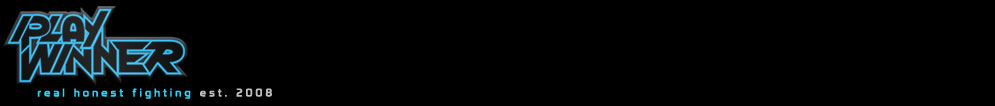
 The Phantomnaut
The Phantomnaut
Reader Comments